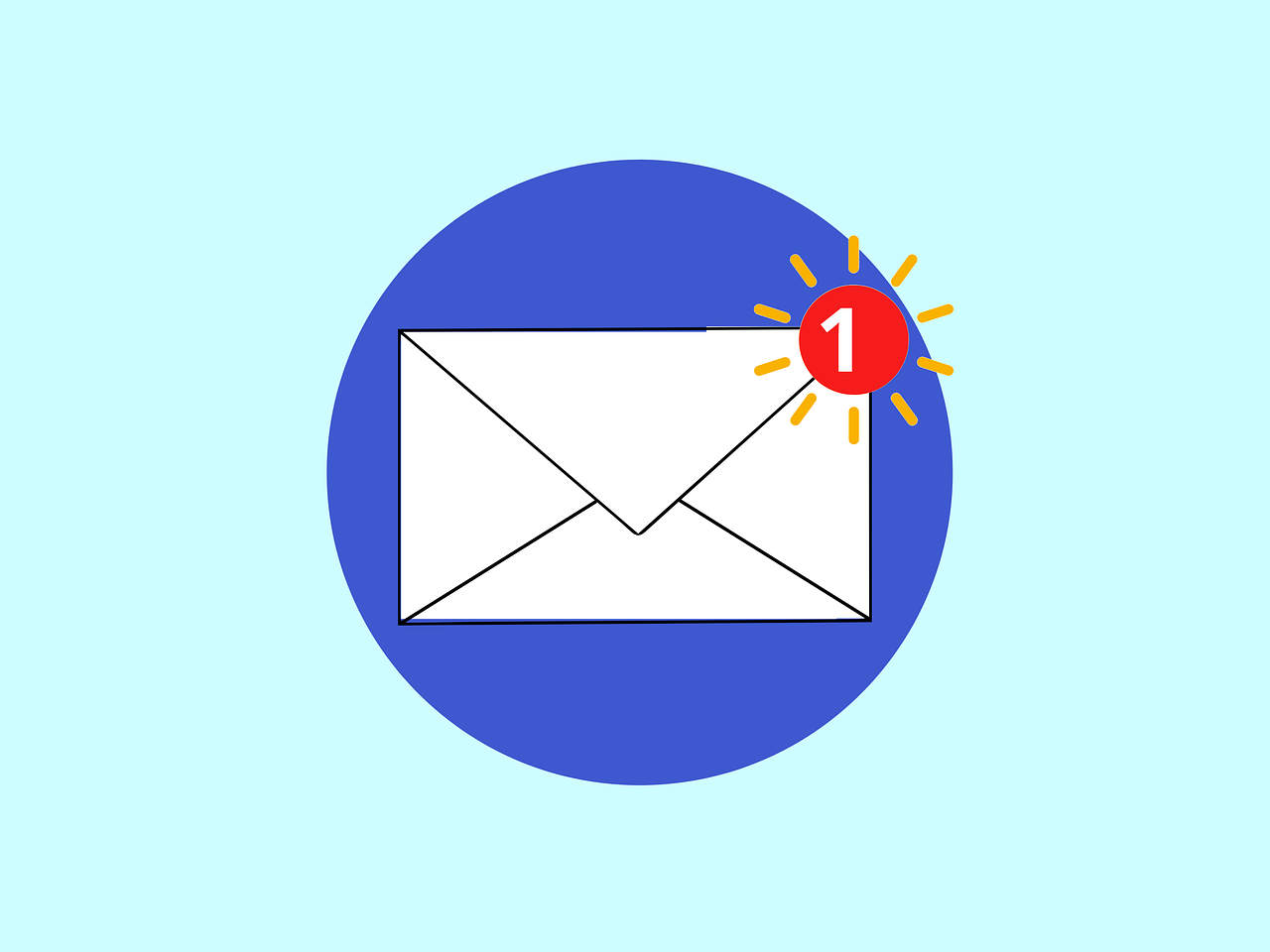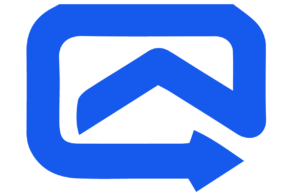1. Go and visit https://autopitch.com
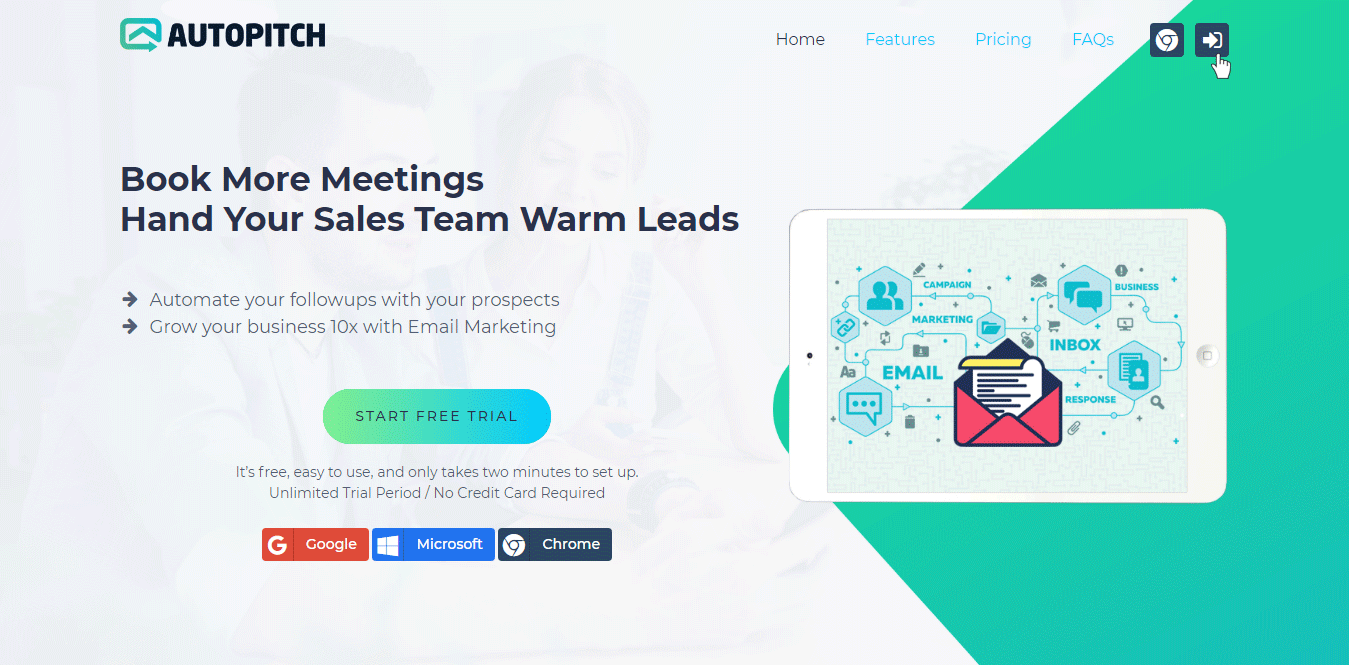
2. Click on Google/Microsoft button to sign up and follow the steps in https://autopitch.com/new-user-registration
3. Confirm your email to complete the registration process.
4. Download our Chrome extension here https://chrome.google.com/webstore/detail/autopitch/jaaagcbdmhbkfnlgoihbgjkiihnfioel
5. Log in to start using the Extension once installed in Chrome.
6. Let’s say you want to target all CEO in Chicago area.
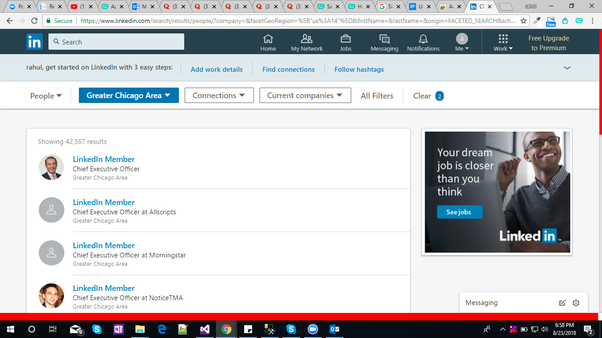
7. Go to LinkedIn and search like this:
8. Visit any particular profile who seems suitable for prospecting and use the email finder to find it’s email and then import it to a list.
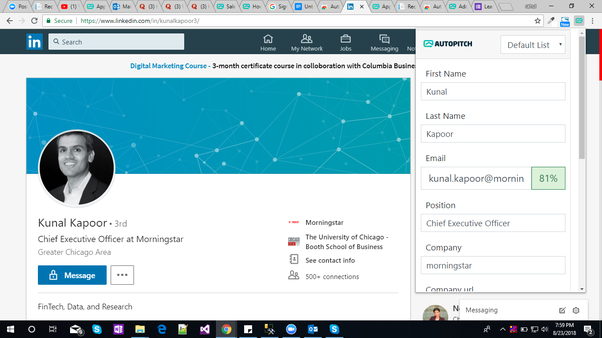
See that lead is added successfully
9. Open web.autopitch to see the added lead.
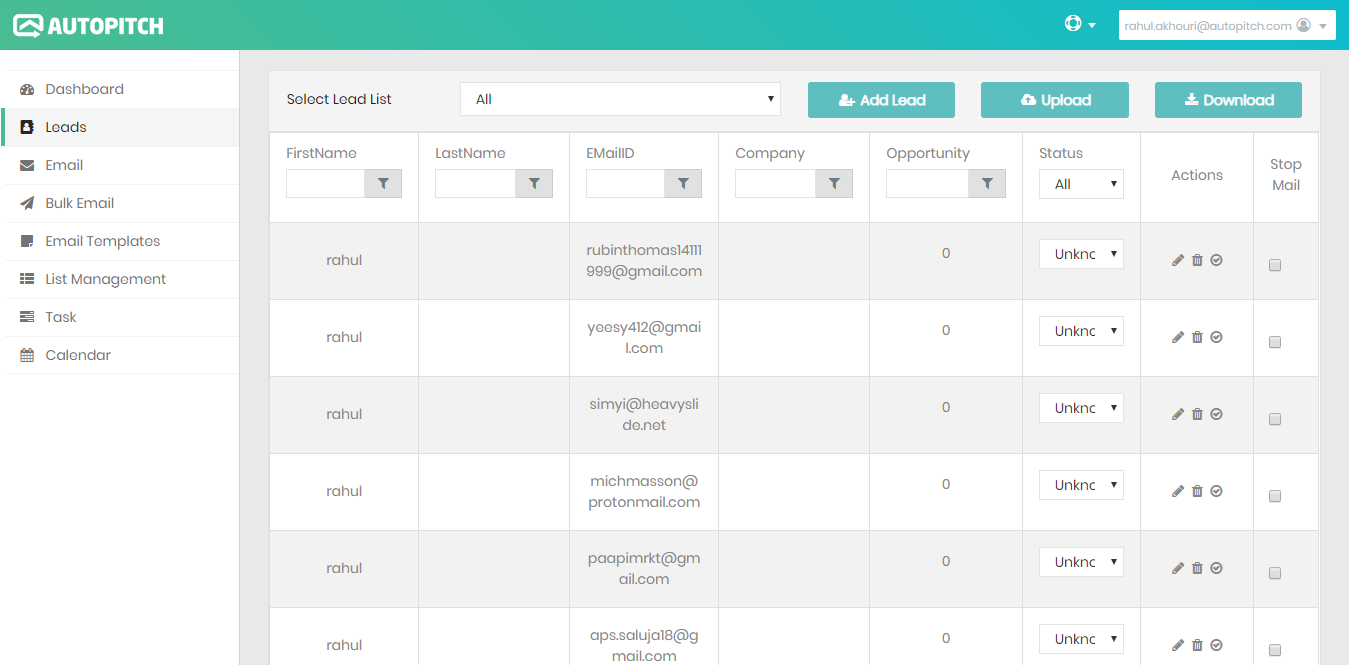
You may click on lead’s email to visit that lead’s profile page.
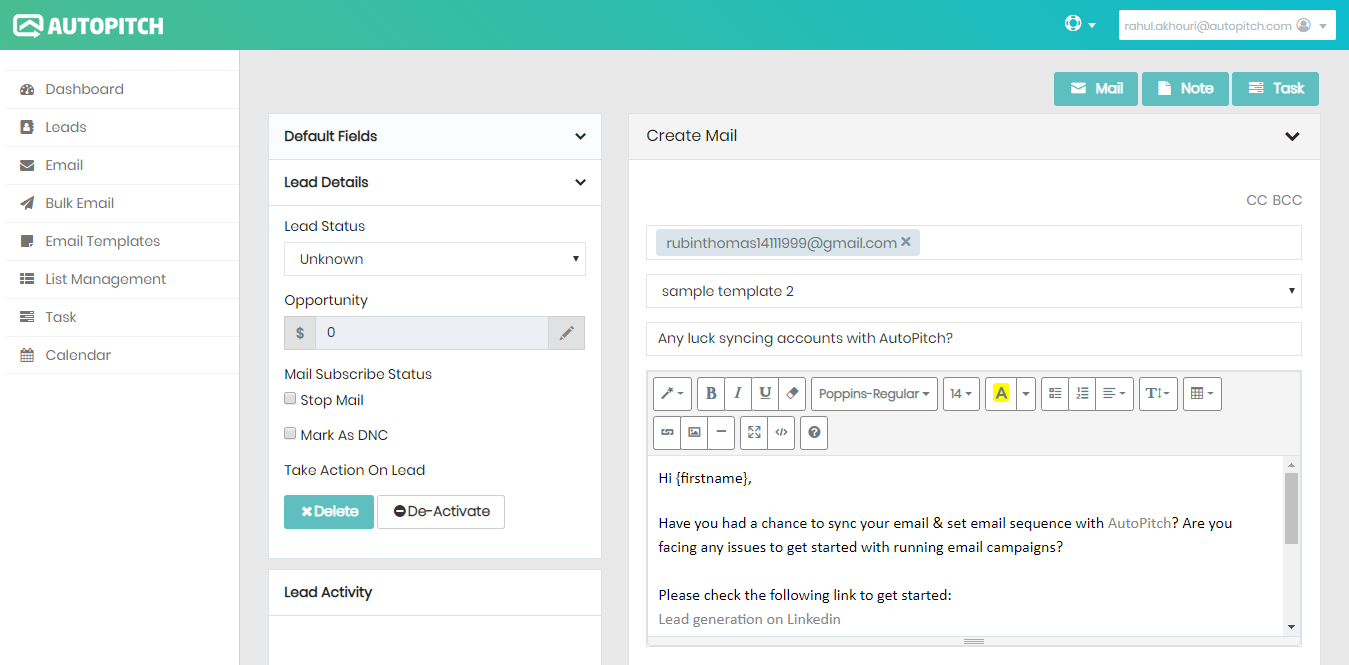
10. Similarly build a list.
11. Set IMAP and SMTP settings to configure your email to send and sync mail through AutoPitch https://www.arclab.com/en/kb/email/list-of-smtp-and-imap-servers-mailserver-list.html
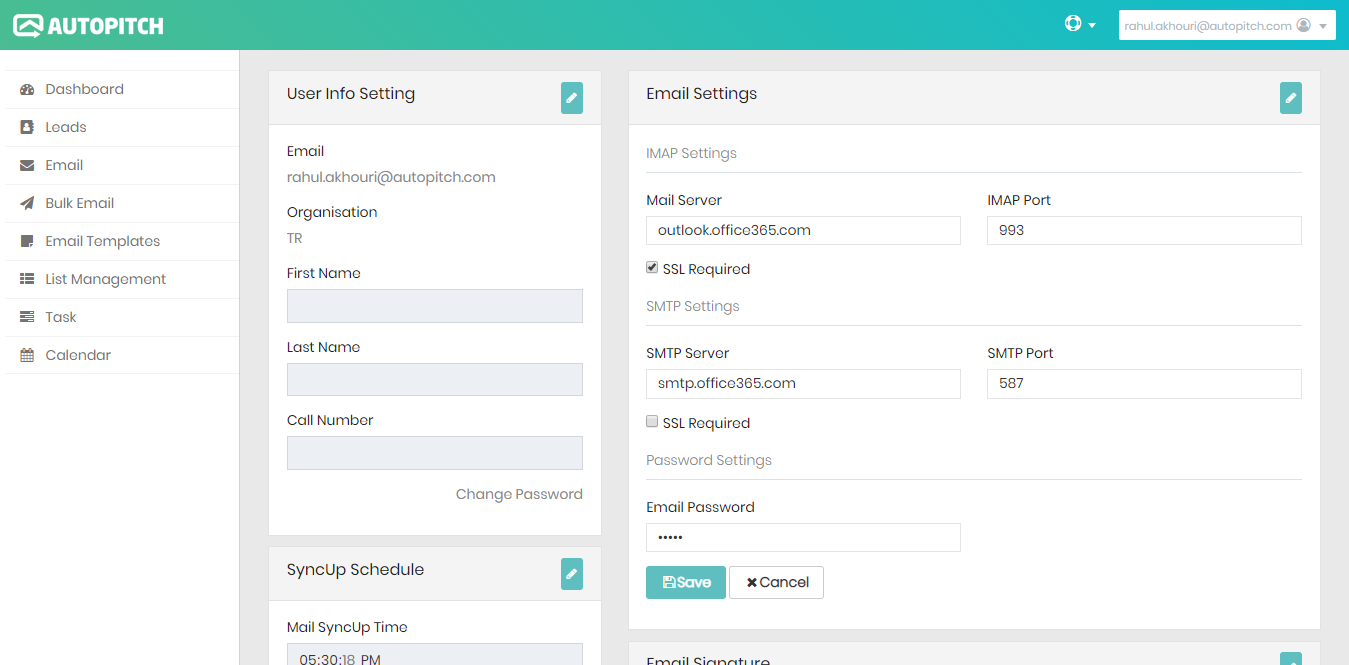
12. Now we will set a new email campaign.
13. Click on Bulk Email Menu https://web.autopitch.com/BulkMail/Campaign
14. Click on create button.
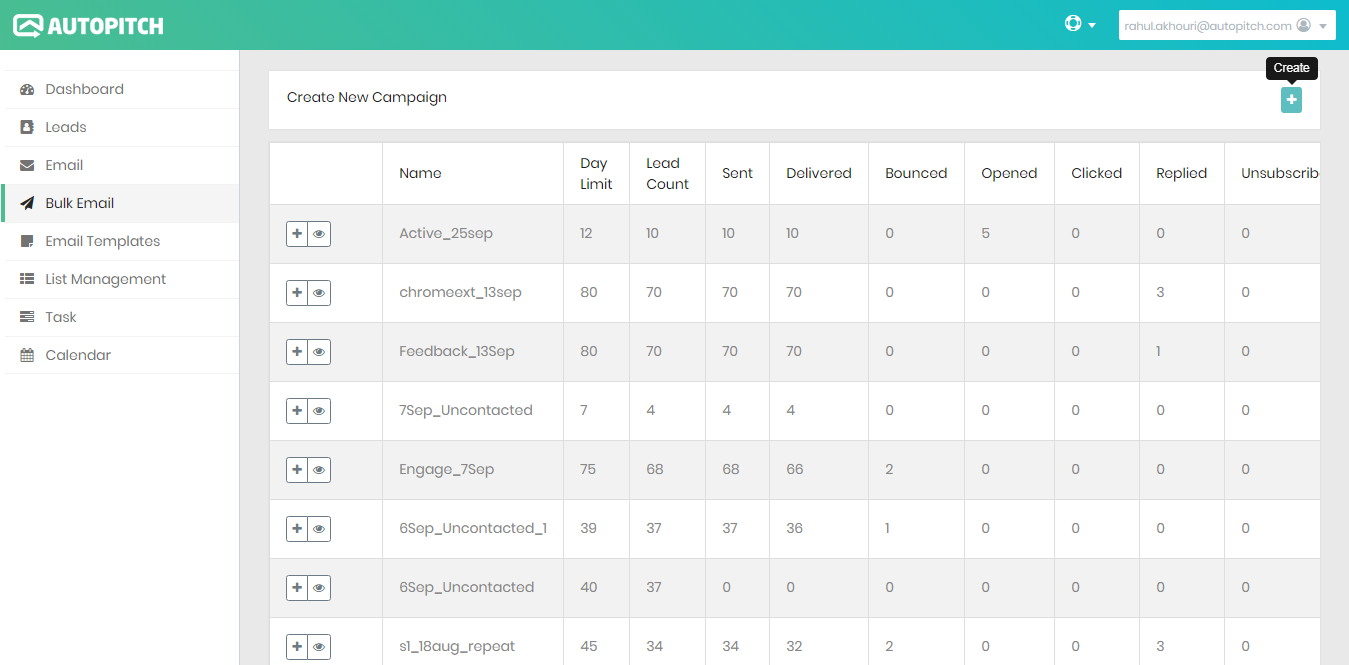
15. Write campaign name and click on ‘New’ button.
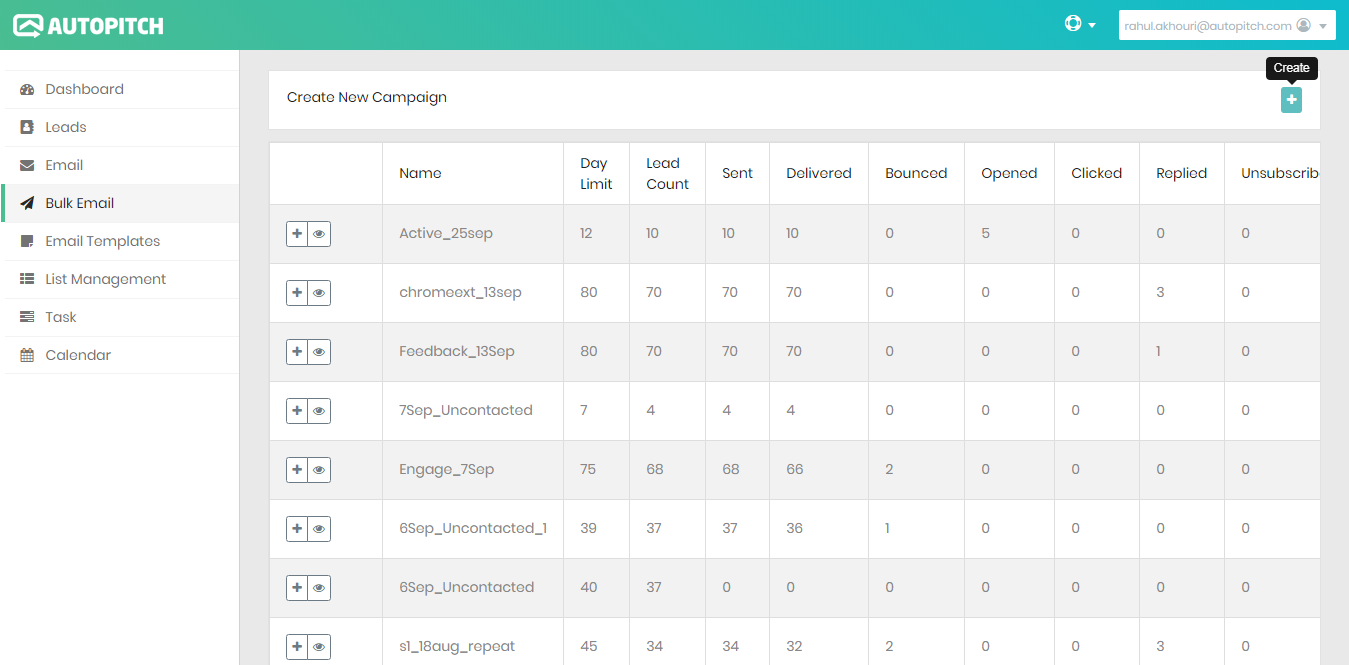
16. Fill all the fields to create a campaign.
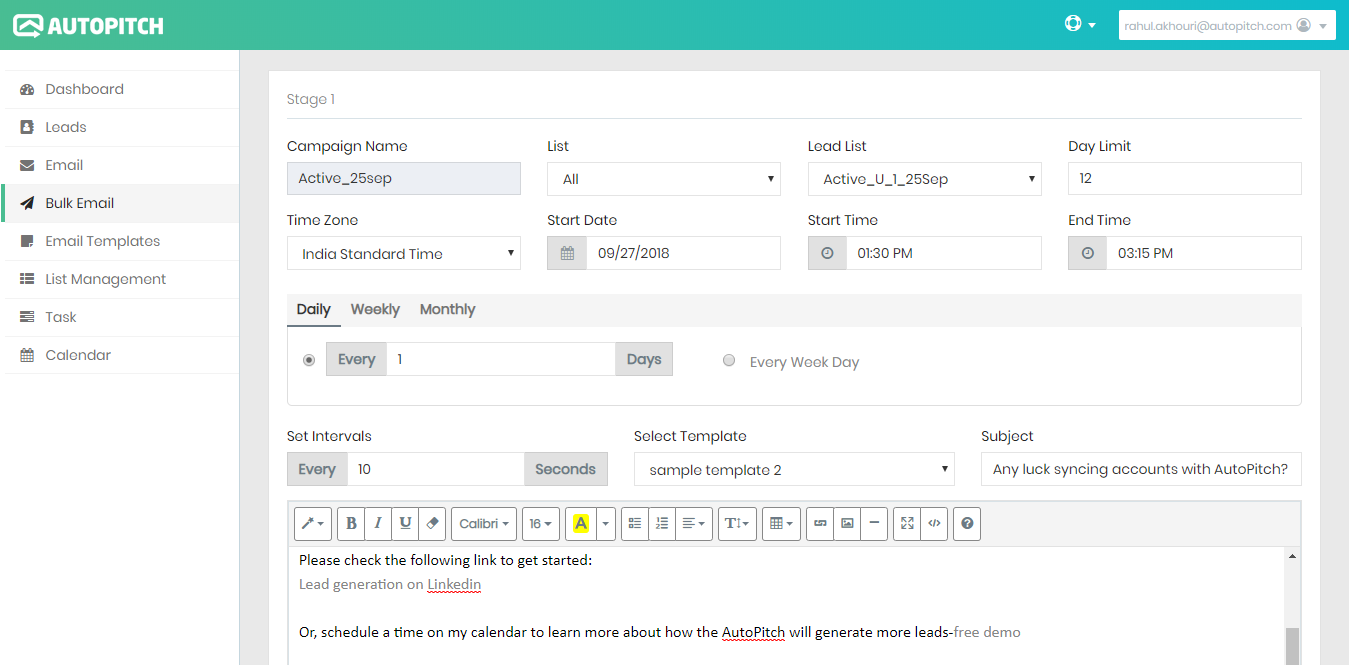
17. Campaign is now set and you can see campaign ‘Active_25sep’ on the top row of campaign list.
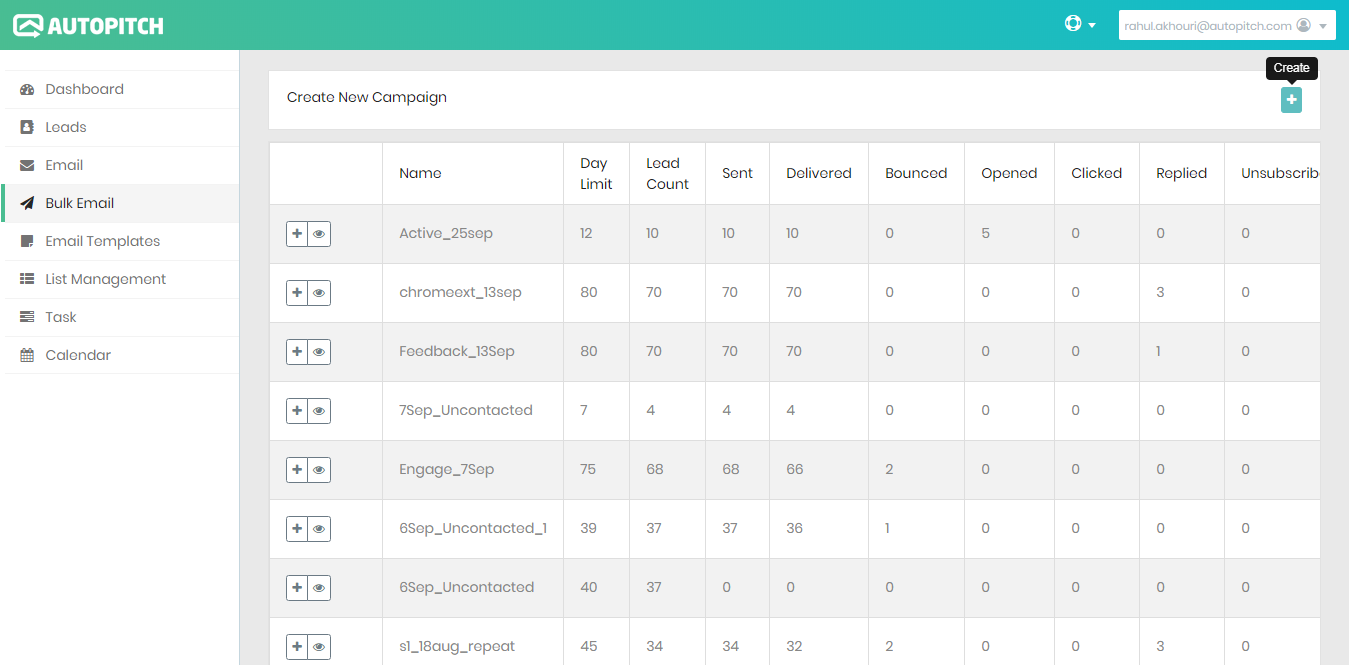
18. Click on the ‘eye’ icon to view campaign details.
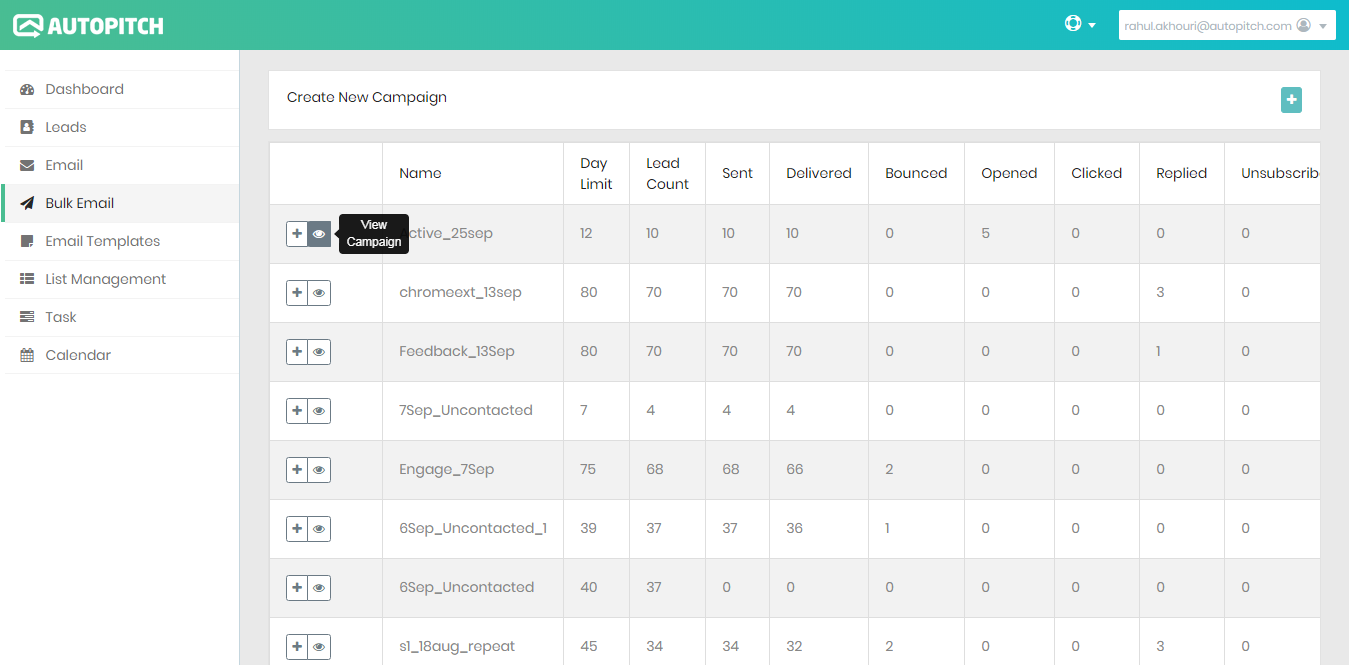
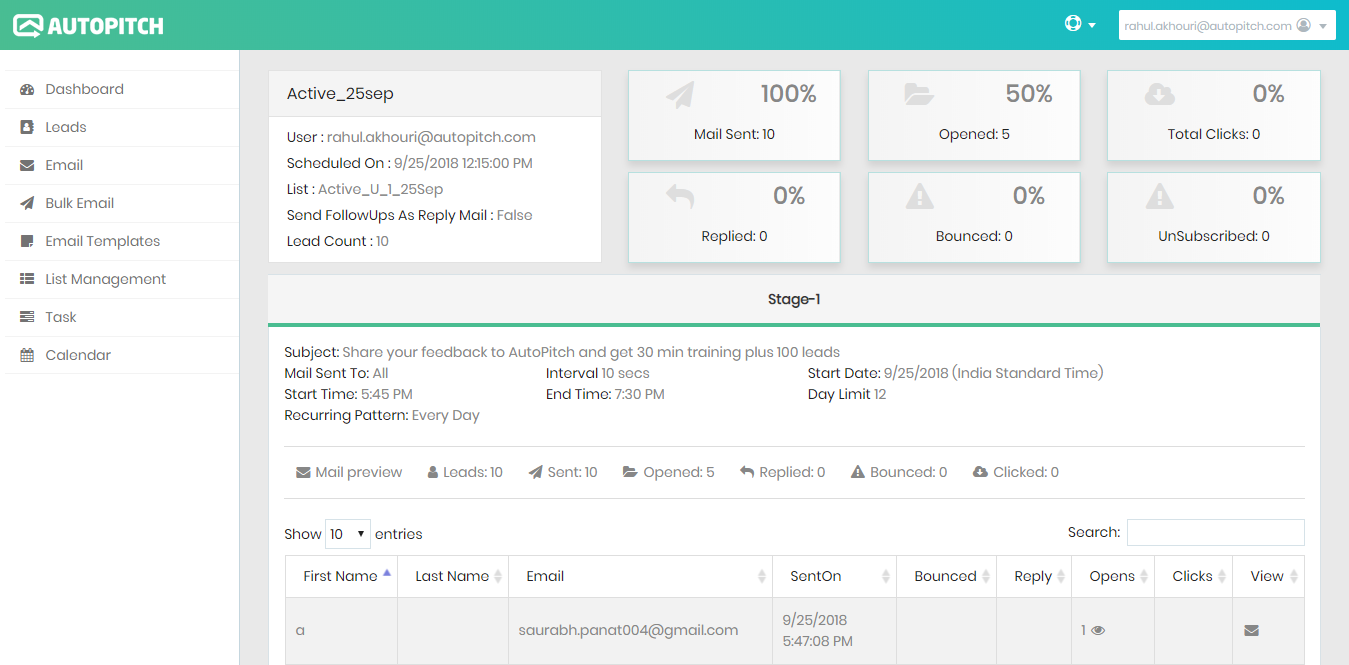
19. Thats’ it you are good to go.
20. After one campaign is finished, you can create follow-ups campaign which I will post separately in detail.
Follow these simple steps and see how your business will start growing very fast.