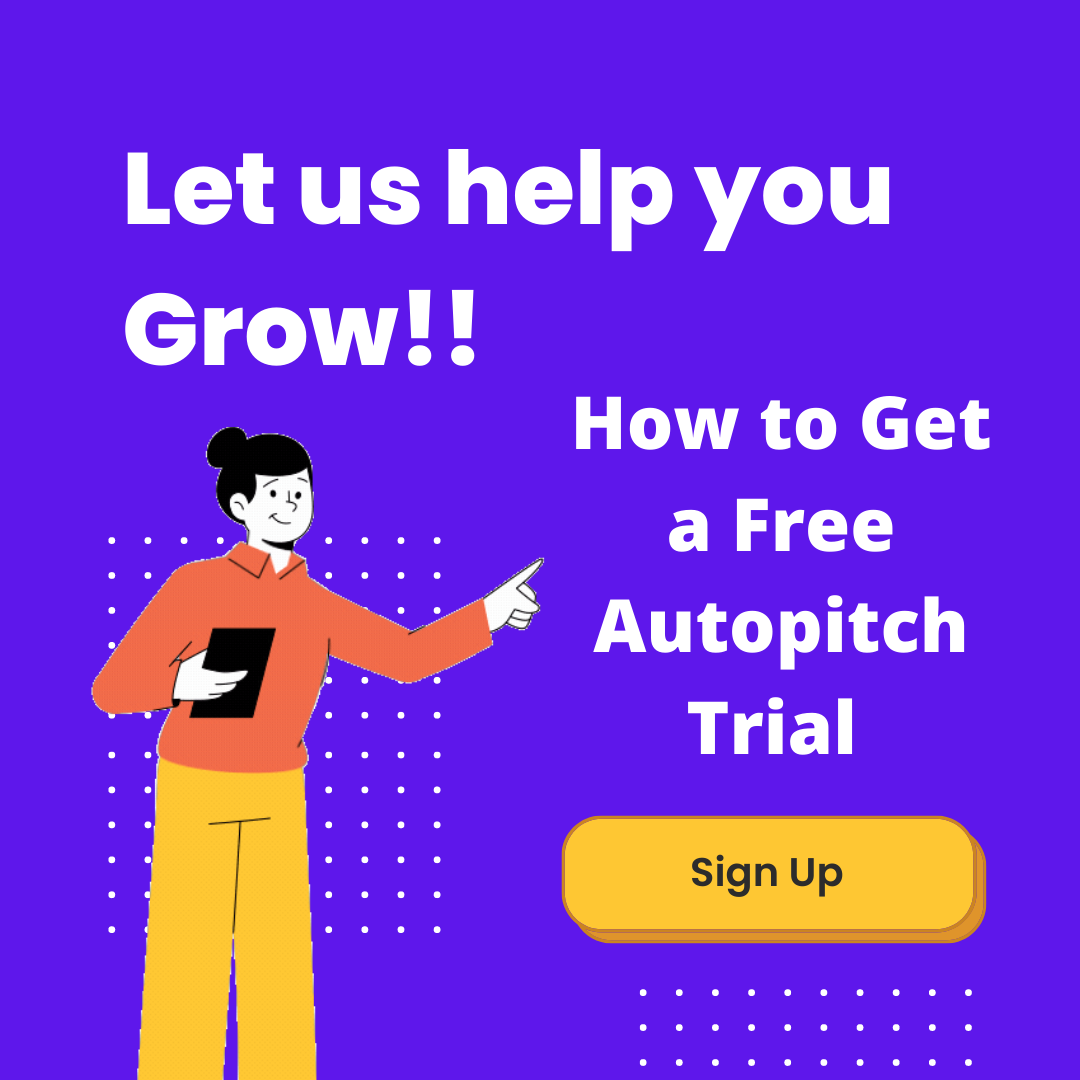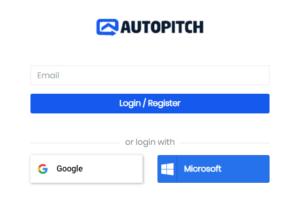To get a free AutoPitch trial, the user needs to click on the ‘Loot a Free Trial’ button on the website.
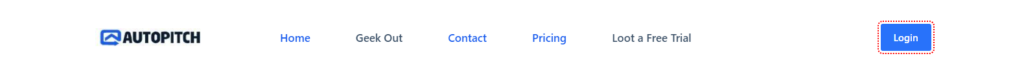
On the page that opens next, click ‘Gimme the Loot’
It will redirect to https://web.autopitch.com/
Enter a new(non-registered) email address in the email input text field, then it will redirect you to the new user registration page where you can create a new team or can join an existing team (if someone from your organization is using AutoPitch) by selecting appropriate tabs.
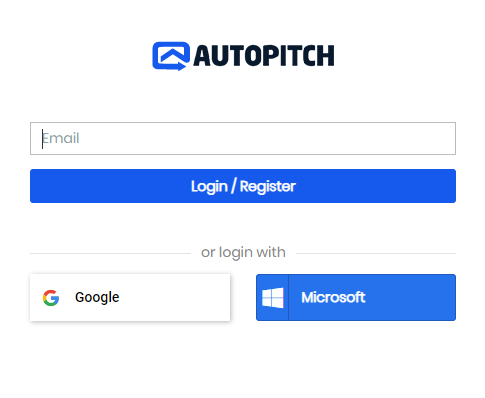
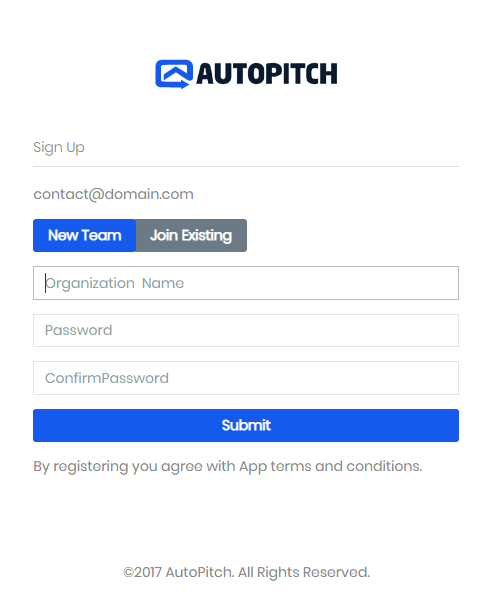
Create New Team
- Enter Your Organization Name.
- Enter a password and re-enter into confirm password. Your password must be between 6 to 20 characters (All characters, special characters, numbers are accepted here & they are case sensitive).
- Now, you can log in with registered email address & password.
The user will get a confirmation email straight to their inbox, click to verify and that’s it!
Join Existing Team
- Enter the existing organization name.
- Enter a password and re-enter into confirm password. Your password must be between 6 to 20 characters(All characters, special characters, numbers are accepted here & they are case sensitive)
The user will get a confirmation email straight to their inbox, click to verify and that’s it!
Note: Admin of the team has to approve the new user. If any incorrect data is entered, an error message will be displayed.